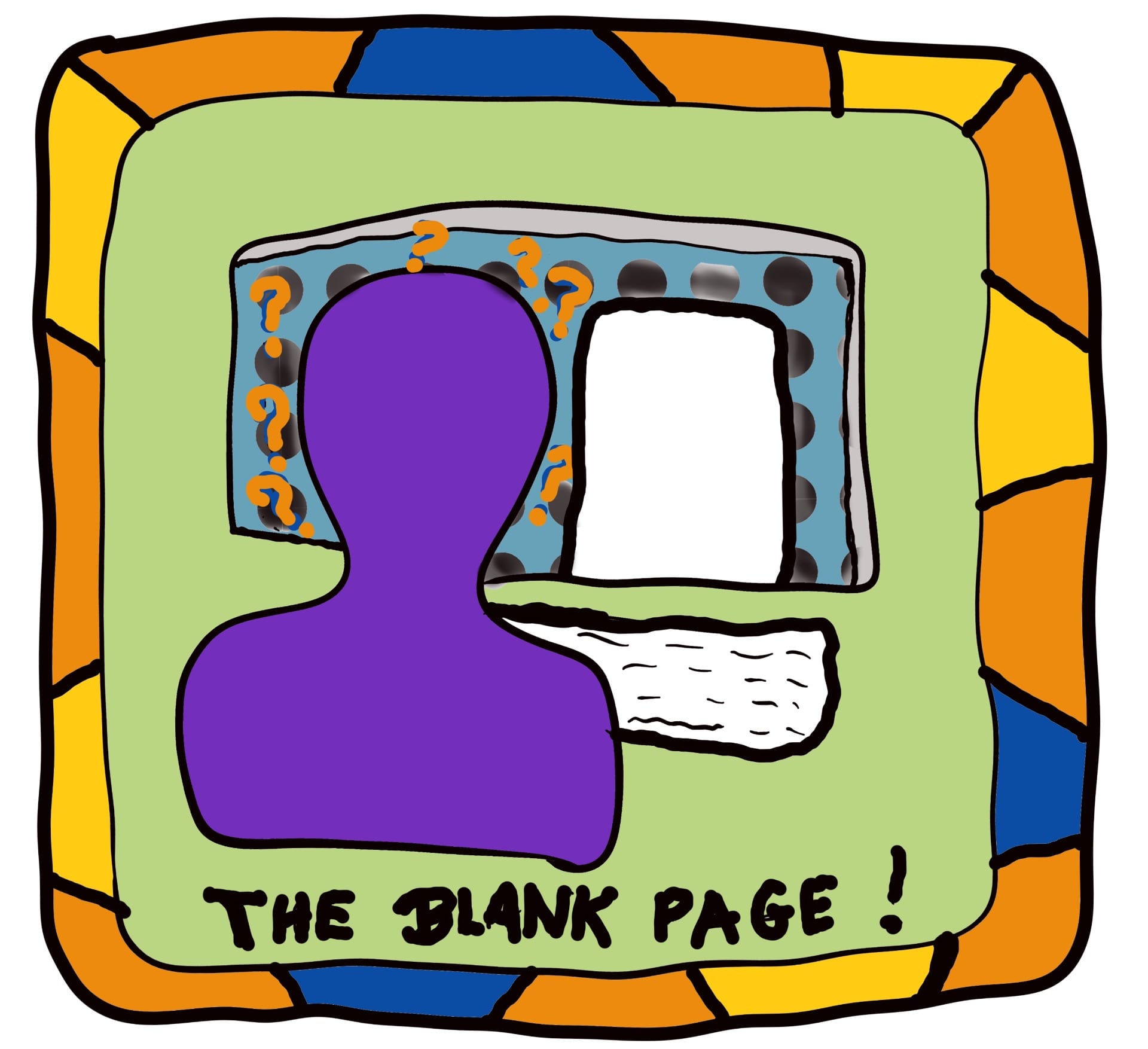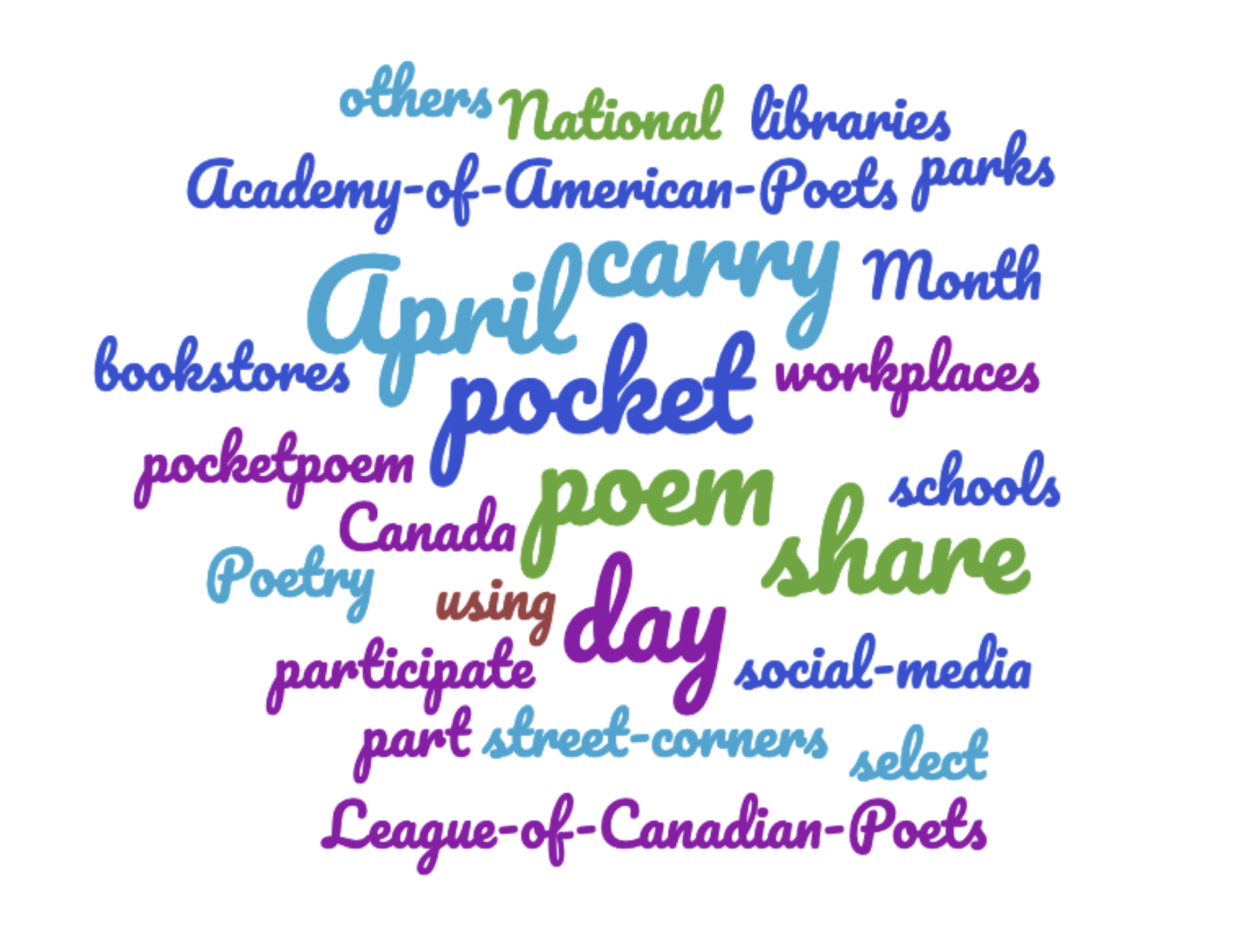Blank Page Strikes Again!
The blank page dared me to sit there and waste time, but NO! I will defeat it!
The Solution:
Edublogs 50 Prompts for Students
— because I love them too! Just choose one!
I chose number 2: Word Clouds
Make a word cloud using one of these online tools or iPad apps. Add your word cloud to your blog. You could even invite readers to guess the topic.
I love the WordCloud generator I learned from Richard Byrne here [he even shows how to generate a word cloud in a Google Doc].
What do you paste in?
- some info from your best report
- a part of one of your own stories
- a summary of a news topic
- information about a topic you’ve researched
- a poem
- information about your area
- a list of your favorite _______
Paste in the text, create your word cloud, and take a screenshot. Upload the screenshot into your blog post. Ask people to guess what the topic is and share your blog post.
And remember, word clouds make great images to accompany any project you’re working on.
I decided to paste in a favorite event– and this is my word cloud: