For thirty-one years, I taught in a public, rural PK-8 elementary school. Past or present, first grade or eighth grade, my goal has always been for students to own and create their own learning. Together, we created the environment and climate through which students progressed based on the purpose and content of the curriculum, and with student agency for their own purpose and goals.
Prompt for Reflective Writing Club
Prompt Three for Reflective Writing Club of #CCCWrite from @ONE asks for reflection on the effect of technology on our professional experiences:
Compare your current professional experiences with your professional experiences at the beginning of your career.
Discuss how digital technologies have impacted what you do professionally and how you do it.
Has your professional identity shifted at all as a result of the emergence of digital technologies? What about who you interact with and how you interact with them?
In the beginning…
I am fortunate: my teacher education from Eastern Washington University in the 1980s placed the emphasis of learning on doing — projects that focused on objectives but demanded critical and creative thinking on my part as designer and the students part as learner– and me as the main learner. It was not a “sit and git” program: it was active learning and doing as a teacher and for students. Projects, Socratic dialogue, and lots of feedback and peer sharing were the norm. All done without technology. We used ditto machines, if you can imagine that! We chose our own path to the objectives and shared our learning with each other.
And this was far earlier than John Hattie’s research:
So I already believed in my reflection of each day and in student agency. “Can a kid do it?” was a question we learned to ask — if so, then the students should do it, not the teacher. I also understood that students need background knowledge and vocabulary to begin understanding new content, but also that we could discuss and learn together in different ways rather than definitions and lectures to build that knowledge. Today, the Right Question Institute provides key strategies for teachers in building knowledge and questions with students, and that was part of learning in my classroom since the beginning, whether in first grade or eighth grade. Engaging students in active questioning and learning is key to motivation and attitude; my classroom has always been productively noisy.
As students build their knowledge, they are sharing, conversing, and creating — sketches, diagrams, labelled illustrations, posters. We worked at the higher end of critical thinking in Bloom’s taxonomy. My class frequently transformed from individual, small group, team, and whole class sharing, according to content and individual student needs. I could listen and preview their work, and determine who needs more scaffolding to succeed, and who needs an extension and stretch [differentiation]. In order to create, we need knowledge and we need to synthesize: we need all the thinking skills to succeed.
These strategies also show that my role was a guide in helping students construct their learning of the content. Even without technology, I knew that
“Students do not and will not finish all the material at the same time or even finish all the same material, but teachers keep the big ideas, what students must learn, in sight so that all students complete basic levels of comprehension” [p 13 Integrating Technology in the Classroom, Boni Hamilton.
There was always student choice and voice, with technology or without, and always a flexible attitude in content and strategies to allow for fumbles, errors, and events or people that still didn’t work out. So we adapted our plans; we solved our problem another way.
For working with colleagues, my reflection on conferences pretty much spells out the beginning years of that “team work:” staff meetings, committee meetings, team meetings — focused on whatever program the district implemented. Most often, teachers were isolated with little time to collaborate, except during the brief years we implemented “site-based management.” It took about ten years of negotiations to include in our schedules a common prep period for collaboration that allowed us more time for analyzing what we were doing and how to do it better for student learning; we also worked out issues about students who needed more interventions.
Then, Computers…
In 1999, I was fortunate again by being accepted into the Bill and Melinda Gates Teacher Leadership Project, which provided intense training and the technology [our district purchased Macs] to implement strategies that focused on the 4Cs of Communication, Collaboration, Critical Thinking, and Creativity.
I understood that all students have a right to access in technology, that the world is changing rapidly, and that my job is to provide the guidance and projects to help students become literate in these new tools as well as the content.
Still, students learn by doing, by asking questions and working together to solve problems and present their learning in ways “above and beyond” the paper and pencil strategies of last century. Although we had a computer lab, my students were able to develop word processing, spreadsheet, data analysis and html skills because they had daily access to create on the computers in our classroom.
21st Century Learning is as much process as it is static information and final product; it’s beyond anything “google-able”: it’s a whole lot of risk-taking, questioning, struggle, and feedback from teachers and peers to guide the process so students achieve success.
We were also coding in basic html using Claris Home Page to create a collaborative state-wide project called “Signs of the Past” about historical road signs in our area [for fourth grade Washington State History], a geography site on our area for the Global SchoolHouse Cyberfair website challenge [for eighth grade Washington State History], and a technology website from which our teachers could learn technology [Generation Why project and service learning]. Students also created portfolios in online websites of their work. Those sites have long disappeared, although I probably have backups on some drive… However, the tools used met the purpose, content, and student needs at the time.
All of our learning on computers was part of the design of the projects, not an add-on just to use the technology. Instead, the technology allowed more authentic learning as we expanded our sharing beyond the walls of our classroom and with each other as collaborators and peer reviewers.
During this time, staff expanded their math and writing knowledge with Project Real with the University of Washington– but most did not adapt the technology into their classrooms, especially since during that phase we had much staff turnover. Progress is slow.
And, the Cloud
And as the cloud developed in 2009, I knew and wrote back then:
“Students today enjoy the connectedness of social networking; it is part of their very being. My goal is to bring instruction into that cloud to teach the content required in ways that inspire online responsibility and ethics in this new, very public world.”
I am thankful for the support of my administration and my families as they encouraged both me and my students to be creative, critical thinkers and digital citizens in the global world.
My tools were simple: apps on the Mac [word processing, spreadsheets, keynote, iMovie] and wikis at the beginning. The focus was the content, and the tools helped us collaborate, create, think through, discuss, analyze, refine, and present. Wikis connected us to university students and other students around the world. Yet, we also continued snail mail pen pals. Everything is a choice based on content and need.
I should say also that I didn’t “teach” the tool. I taught them how to start — to log in and a basic tour. Then students have time to explore and learn together, then share out the best of what they learned. The tool becomes another way to share learning together. As Boni says on page 7 of her book:
Build your technology integration on simple tools that require students to do the work.
We no longer needed the cumbersome and time-consuming task of revision by hand — we could cut and paste. We could easily peer review and edit. We could provide the feedback needed at just the right time. We: teacher and student.
Read more:
Flow in Writing Class [2009]
Teach Forward [2009]
Social Bookmarking: Diigo in Writing Class [2009]
And the collaboration with others in other countries and states:
Differences Unite [2009] Collaborative Project
Blogged at Youth Voices [moved here].
Partner Work / Peer Review [2011]
Parts of Speech Project [2012]
Out of My Mind Collaboration [2013]
Minecraft: The Giver [2014]
Although all the sites about Julie Lindsey’s Eracism project are no longer available, our students participated in the first ever international asynchronous debate. Our platform was VoiceThread.
With Google Suite, everything kicked up another notch: collaboration was so much easier; connecting within and outside the class so accessible, and conversational feedback and support so timely. And the 4Cs expanded to:
Most important is feedback and student talk — Google Suite allows peers and teacher to provide feedback frequently during projects so all students know what is needed and how to get there. With collaborative documents/slides, all students voices are heard, and everyone participates in questions and responses. Learn some of our practices:
Considering Reading and Writing [2012]
Feedback / Rubrics [2015]
Ongoing Digital Citizenship [scroll down in archives]
Technology as Accelerator [Student Talk; Blogging] 2016 – this is a good summary of how and why tech engages both teacher and student in learning.
So
I know that all students can learn, that learning is by doing and sharing and reflecting, and that students choose the tools and content that meets their needs to meet our overall objectives. We learn together, to quote Boni again [page 7]:
When you debrief them, you’ll be surprised at the unexpected lessons they have learned from each other, and you’ll enjoy learning along with them.
Purpose, content, and context determine the tools we use– whether technology or not. But using technology has allowed us to be authentic in our purpose and publishing, reflective about our learning [teacher and students], and connected in our learning– for content, improvement revision, and relationships.
And, as you can see, blogging provides a record of growth, as the links in this post show my progress as a connected and innovative teacher focused on the learning of my students, guiding them to develop their own learning strategies and goals, founded on our curricular and student goals.
Every project helped me grow with my students. My connections, conversations, and collaborations with other teachers around the world encouraged us with knowledge, acceptance, and willingness to collaborate and make mistakes together. Everything I know, I learned from others; technology and a willingness to share– to connect and learn together– we are better together. Thank you to all those in my PLN, connected learners all. We built a learning community in my classroom and around the world.
And in my classroom, that learning community without technology expanded to include other schools and collaborative projects with technology.
What does Tech Integration Look Like?
This post is a revision of my 2017 reflection:
Images: by Sheri

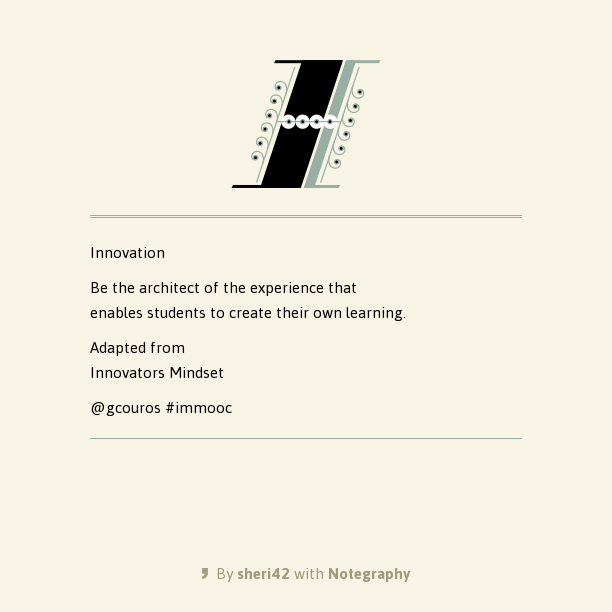
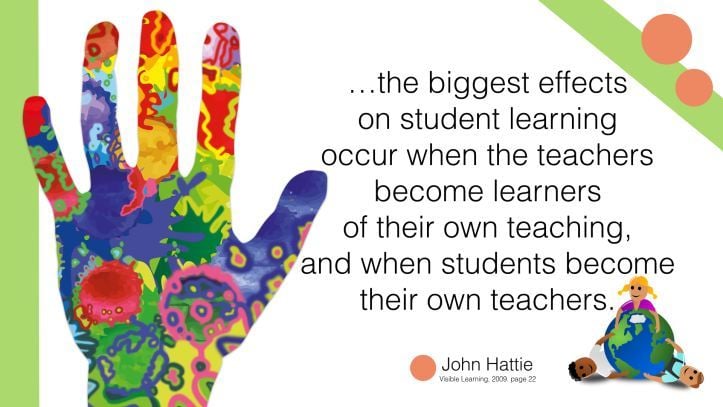
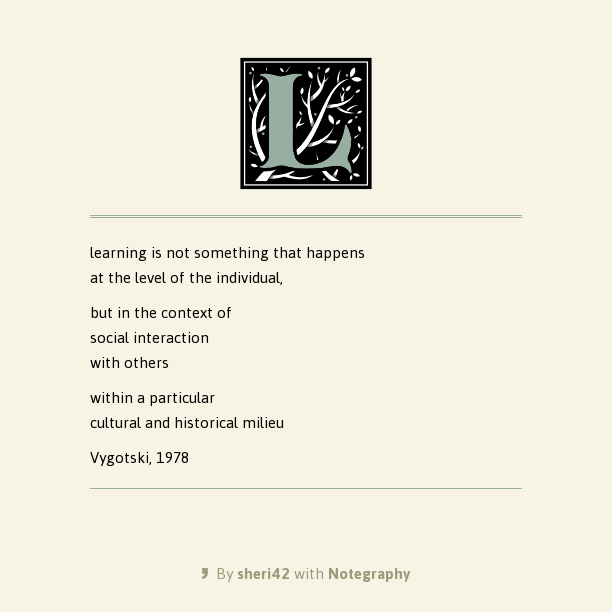
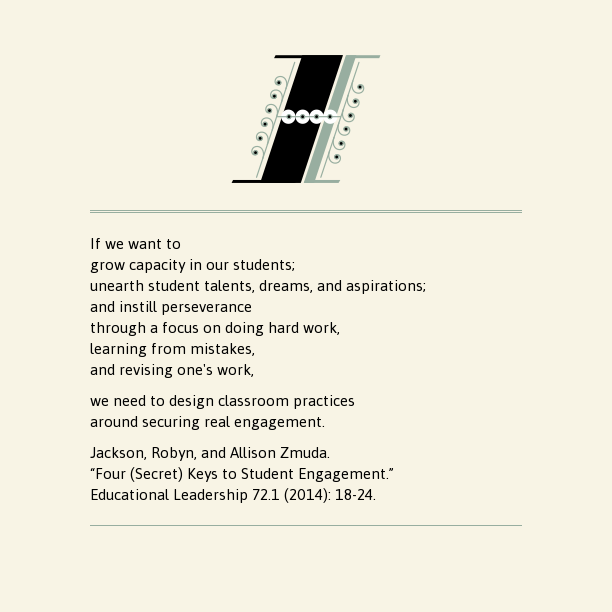
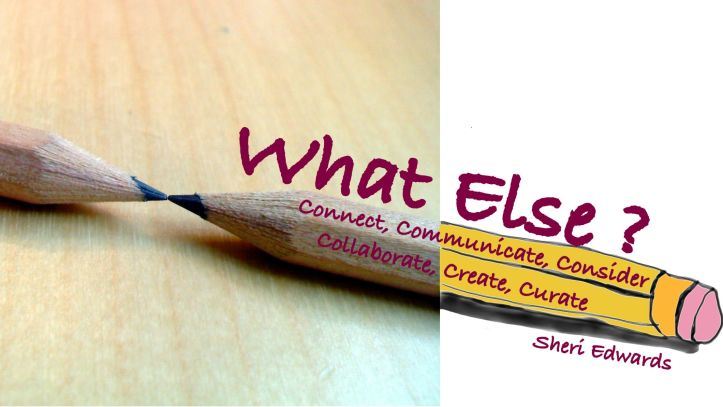

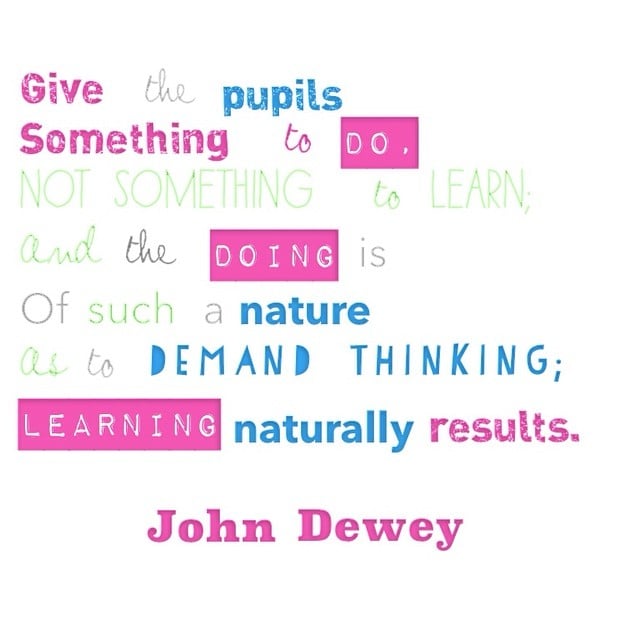
Wow Sheri! This post is chock full of gold nuggets! These are the ones that stuck out to me today, but I know I’ll be back to glean more wisdom from your experiences. Thank you for being awesome!
GEMS FROM MS. EDWARDS:
“Students do not and will not finish all the material at the same time or even finish all the same material, but teachers keep the big ideas, what students must learn, in sight so that all students complete basic levels of comprehension” [p 13 Integrating Technology in the Classroom, Boni Hamilton.
All of our learning on computers was part of the design of the projects, not an add-on just to use the technology. Instead, the technology allowed more authentic learning as we expanded our sharing beyond the walls of our classroom and with each other as collaborators and peer reviewers.
Everything is a choice based on content and need.
Rachel, Thanks for your comment. I think that part is key for me too. I worry too many teachers are just “doing tech,” instead of “choosing tech” as a tool to meet that moment/lesson/student need. Luckily, more and more teachers are drawn to tech’s value for engagement, student talk, and ongoing assessment. ~ Sheri
Hi Sheri,
I loved this post!! Anyone who quotes Dewey and Vygotsky in one post is a kindred spirit. I’ve not read Hattie, but it is on my list now. Keep on blogging!
Donna, Thank you — Yes, and yet I’m surprised at the many who have not read or heard about active, social learning like Dewey, Vygotsky, Bruner, Moffett, Papert, and so many others. Glad to have found you, another believer. ~ Sheri