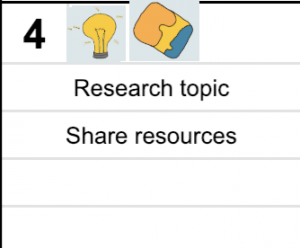What is Evernote?
Evernote is a very searchable note-taking application that syncs to every device and is noted for being able to search even text within pictures.
There are many options now for note-taking, but I’ve been using Evernote from its beginning, so I keep using it and do pay for the premium plan. I store important documents, manuals, and any research on any topic from recipes to health info to hobbies to education. I have a notebook for each filled with saved information as notes. My husband and I share a notebook with our important tax information.
What do I save?
Here are 38 ideas: 38 Thinks You Should Save in Evernote. I think educators would like these from that article:
- Your bullet journal. If you’ve had fun journaling with colored markers and stencils, try the digital version of bullet journaling. Take a look at this how-to and be just as creative in Evernote as you are on paper.
- A gratitude list. Stop and be thankful. It’s a powerful way to remember to stay positive, and Evernote helps you to do it. Grab this Evernote Gratitude template.
- Your to-do list. This is a no-brainer. To-do lists can be the roadmap for your life. Add checkboxes in Evernote to indicate when you’ve finished a task.
And it’s one of my curation tools for all the research needed to maintain a blogging habit. I will be sharing a short HowTo of Evernote as part of my Curation Series, but I wanted to provide some How To information upfront as I collect my research — which is one of my goals for February 4th, today:
I searched for topics of interest about Evernote to anyone thinking about a note-taking app: plans, tips, how to start, tutorials, reviews, devices, etc.
I saved all my research, 25 tabs, at once, and added another one later into OneTab, which I explained yesterday here.
Here’s the shared list of Evernote HowTos, which I copied to add here.
Note about OneTab: I do copy from the shared list and unshare if I don’t really want it shared; it makes a cleaner copy in Evernote or on a blog [the actual links do NOT copy to Google Keep].
Evernote Shared OneTab List
-
Best Note Taking App | Organize Your Notes with Evernote
38 Things You Should Save in Evernote | Evernote | Evernote Blog
Apps – Evernote Help & Learning
Search results – Evernote Help & Learning
Videos: Getting Started with Evernote for Mac – Evernote Help & Learning
3 iOS Power Moves You Need to Know | Evernote Blog
Tips & Tutorials – Evernote Help & Learning
Using Evernote – Evernote Help & Learning
(28) How to Use Evernote Effectively: Top 5 Things You’ll Want to Know – YouTube
9 Different Ways To Save Stuff in Evernote | Evernote Blog
5 Ways to be More Productive with Evernote | Evernote | Evernote Blog
4 Effective Strategies to Organize Evernote | Evernote | Evernote Blog
Evernote Blog
5 Hidden Evernote Features That Will Improve Your Notes and Note-Taking
Top 9 Evernote Tips and Tricks for 2018
Evernote: How to use the app to its fullest – The Verge
Apps – Evernote Help & Learning
Evernote 8.0 for iPhone, iPad, and iPod touch – Evernote Help & Learning
Welcome to Evernote Web – Evernote Help & Learning
Welcome to Evernote for Android – Evernote Help & Learning
Welcome to Evernote for Windows – Evernote Help & Learning
Welcome to Evernote for iPhone, iPad, and iPod Touch – Evernote Help & Learning
Keyboard Shortcuts for iPad, iPhone, and iPod touch – Evernote Help & Learning
How to clip web pages and content from Android and iOS devices – Evernote Help & Learning
Compare Evernote subscription plans – Evernote Help & Learning
This is a continuation of #blogging28 and my February Goals.
#modigiwri More Digital Writing
All screenshots and doodle art by Sheri