What theme should I use?
WordPress
Many participants in #cccwrite are considering WordPress.com as their blogging platform.
WPBeginner suggests considerations for choosing a theme, including:
- “Responsive” — that word should be in the theme description — that means it is “responsive” to the devise being used and the screen width
- Simplicity — easy to look at and use; simple design
- Goal — design meets your needs [photos? text? announcements?]
- Plus six other considerations that include complexities beginners might find daunting
WordPress Help Site is Learn WordPress. The Get Personality section explains how to choose and try a theme.
For beginners, I’d try these themes:
- Apostrophe 2 [an example]
- Twenty Twelve
- Twenty Sixteen
- Twenty Eleven
They are free and basic blogs.
Just remember to ask questions in the forum.
Edublogs
Edublogs includes a great help area, including How to SignUp, Choosing Your Theme, Blog Appearance [themes, menus] How To Change Themes, StepByStep for Magazino Theme or Corpus Theme. Or visit the Complete User Guide.
For beginners, try:
- Edublogs Default
- Edublogs Responsive
- Magazine Basic [this blog]
- Able
Edublogs offers many resources for getting started with blogging.
Now you’re ready to experiment with themes ! You can do it!

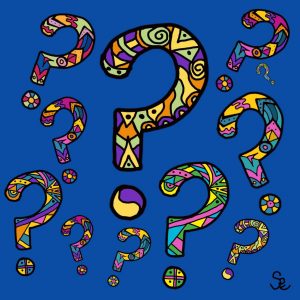
Hi Sheri. Thanks again for sharing this. It will be a great resource for those getting started with WordPress. Themes can create challenges for new users so starting with something basic is the way to go.
Michelle, I thought since we’re learning to blog, this would show how sharing what we know works. Everyone knows something! Thanks for the opportunity to help! ~ Sheri